| |
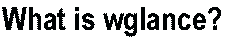
 Use wglance to quickly scrutinize the resources of the systems in a WebSphere environment. wglance is a command that is derived from wasmonhelper. For more on wasmonhelper, refer to the installation and usage of WASMON.
Use wglance to quickly scrutinize the resources of the systems in a WebSphere environment. wglance is a command that is derived from wasmonhelper. For more on wasmonhelper, refer to the installation and usage of WASMON.
wglance is a simple command that hides many of the administrative complexity required to evaluate the functionality of the systems; as such, JNDI name lookup, port activity, processes and their progressive consumption to system resources, etc.
wglance can also be used to quickly diagnose the successful installation and the proper functionality of WebSphere Application Server. Consider the following command wglance wasaes node4.tcnd.com that will quickly print PASSED and FAILED information about resources used by WAS AEs on node4.tcnd.com.
You can also use Crow programming language to program J2EE application. Was:: is used by Crow when generating enterprise application.

Programmers will use wglance anytime they think there is a problem in WAS. Administrators will use wglance anytime they want to monitor the escalation of the memory usage due to WAS run-time. For instance, use wglance command during the stress testing of web applications.

 Project-9 comprises many interesting features that facilitate administration, deployment, and programming of web applications in a distributed environment. To learn more about Project-9, click on one of the following applications. If you have registered on TCND, you can download free of charge any of these applications.
Project-9 comprises many interesting features that facilitate administration, deployment, and programming of web applications in a distributed environment. To learn more about Project-9, click on one of the following applications. If you have registered on TCND, you can download free of charge any of these applications.
Register free and download a totally functional copy from this site.
|
|
|
