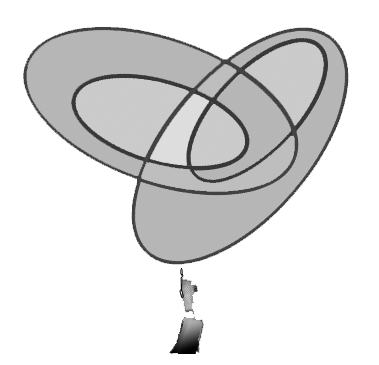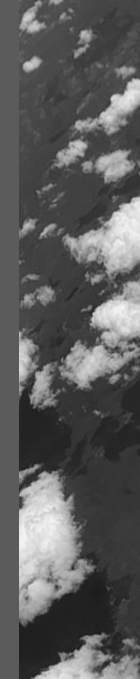Chapter 1
Getting Ready
Your ASPL calculator is a premier to provide you with semantic interaction with your datasets. The ASPL interpreter uses the ASCII printable characters which are the 95 characters in the ASCII standard that are able to be displayed on your terminal. They include letters, numbers, symbols, and punctuation marks, and are represented by codes 32 to 126. These characters can be typed directly on your keyboard to create written text and other visual content on your display. All ASPL symbolic operators can be typed directly by using any basic keyboard. No special symbol is used in any ASPL commands. You can customize the ASPL prompt to include the command number, the date, the directory location you navigated to within an ASPL session, and even customize the prompt with your choise of ANSI colors. In the background, the ASPL interpreter is an application-server like application that run on top the PERL virtual machine (which make it a powerful calculator to run on any UNIX system). An application server is laid out on a directory structure where objects are read and written, and ASPL provides many commands to navigate through the interpreter directory structure making it easy to understand the ASPL functionality. The user does not need to know about the specifics of the ASPL application architecture, and can interact with the calculator by issuing simple commands. You display the symbol table with v command, and v d setvar to display the descriptor of the set variable named setvar. The answer stack is simply displayed by typing ans. An informative tattler dash, that can be toggled with tattler 1, displays where an object is read from, or is written to, or is deleted from. ASPL commands can also be issued on the shell prompt following asplcmd command.